Introduction

Today we are going to look at how to mix bass guitar in our Baseline Series. I will provide a brief explanation of what the different aspects of the Instrument. Additionally, I will talk about where the starting point should be for EQ and Compression as well as Tone. The Baseline Series helps you eliminate guesswork, enabling you to create music faster and achieve great-sounding mixes. If you are new to the Baseline Series, then I encourage you to read my first post on the subject and Subscribe to be notified when a new post comes out. Let’s get started!
The Bass Guitar
With so many different types of bass guitars out there, it’s hard to cover every variant. However, most bass guitars share certain similarities. For example, you have iconic models like Fender and Musicman, along with variations in pickup types—single coil vs. humbucker—and styles such as P-Style and J-Style. Additionally, there’s the choice between 4-string and 5-string basses.
Although many basses have similar features, there’s much more to consider when mixing bass than just their physical design. After all, the bass provides the foundation for a song’s low-end—vital for that “feel” that makes everything come together. Even with perfect mid and high-range adjustments, a song without strong low-end lacks depth and fullness.
Moreover, the bass offers more than just low-end support. Too often, I’ve seen bass players and audio engineers cut the high end, leaving only frequencies below 200Hz. What’s often overlooked, however, is the bass’s role in the midrange. By properly saturating and emphasizing the right frequencies, you can bring out a thunderous, dynamic sound from the bass that elevates the entire mix.
Mix Bass Guitar: The Approach
When mixing bass guitar, you may need to rethink your approach. In the past, for example, I used to focus solely on the low frequencies while neglecting the midrange and upper frequencies. I would apply heavy compression to control the low-end and experiment with various techniques, but unfortunately, my results were inconsistent. Over time, however, I learned that understanding the core principles of mixing bass was the key to improving my results and achieving more balanced mixes.
To mix bass guitar successfully, therefore, requires a well-rounded approach—balancing control of the low-end while simultaneously enhancing the midrange. The secret, quite simply, lies in the midrange. By enhancing the midrange, you can truly transform your entire mix and make the bass more dynamic and present.
Additionally, it’s important to remember that the bass and kick drum are essentially married to each other. They work together, with the kick providing the impact and the bass delivering the sustain. When they’re in sync, the rhythm section, without a doubt, truly drives the song.
Mix Bass Guitar: Tone

It’s easy to get caught up in plugins and DAW settings when learning how to mix bass guitar. However, we cannot overlook the instrument itself. A poor tone at the source, after all, can’t be fixed in the mix. For example, adding a Sansamp plugin won’t clear up a muddy bass, and you can’t simply boost high frequencies if the player has rolled off the treble on their instrument.
Understanding the bass and gear your player uses is essential—every bass, in fact, has its own characteristics. While it’s true that you can’t possibly know how to mix every bass, most share common traits. Now, let’s look at a few key variables that can affect your mix.
Active vs. Passive Pickups
- Active Pickups: These have a built-in preamp and EQ, giving the player control to boost or cut specific frequencies.
- Passive Pickups: These don’t have a preamp, and the EQ/tone knobs only cut frequencies.
High vs. Low Output
- High Output: These pickups have a higher output, and the volume knob acts as a gain control, which can lead to overdrive. Common in rock and metal genres.
- Low Output: Standard for most basses, providing a cleaner signal.
Pedalboard Effects
Pedals introduce more variables to the mix. If you can, ask the player to demonstrate their pedal settings during soundcheck to understand how they use them and the tone they’re aiming for.
Tone Tips to Mix Bass Guitar:
As both a bass player and audio engineer, I have a unique understanding of the dynamic between the technical and creative sides of mixing bass. Here are some key tips:
- Understand the player’s preferences: Start by getting a sense of what they want their bass to sound like.
- For active pickups: Set the tone knobs to a neutral position as a starting point.
- For passive pickups: Try rolling the high end down from 10 to 8.
- Distortion on the clean setting: If the clean tone is too distorted, ask the player to lower the output or adjust the tone.
- Volume adjustments: If the clean bass starts clipping, lower the volume to around 75%.
Handling Noise Issues
Recently, while mixing at a church, a loud hiss was coming from the bass channel. It would have been noticeable and distracting for the audience. Since it was my first time working with this band and I hadn’t built a rapport yet, addressing the issue was a bit delicate.
Instead of ignoring the noise, I chose to address it when there was a break in the music. I asked the bass player about their rig setup and what was going on. Though troubleshooting during the rehearsal could have been time-consuming, I knew I had to handle it professionally.
The player suggested lowering the master volume, which was already set to 25%. Since this wouldn’t have solved the issue, I recommended a quick fix: adding a noise gate. I set the gate with a fast attack and slow release, and raised the threshold just enough to cut the hiss without affecting the bass tone.
This solution not only resolved the issue for the service but also demonstrated to the band that I was paying attention and capable of handling the situation—even without prior experience with their setup.
Key Takeaways for Handling Noise
- Don’t hesitate to address the issue, even if you don’t have a strong rapport. Being proactive shows professionalism.
- Communicate clearly with the player about what you hear and ask them what adjustments they can make.
- If the issue is too complex to fix immediately, suggest a temporary solution that works without compromising the sound.
Now, let’s explore some baseline settings to mix bass guitar. These guidelines are universal—whether you’re working with a console or DAW, stock plugins or third-party effects, they’ll help get you started on the right track.
Mix Bass Guitar: Noise Gate
After gain, the next plugin is the noise gate. It’s a simple tool, but it’s essential when dealing with unwanted hum. I only reach for a noise gate when there’s noticeable hum or noise coming from the input channel, often due to poor grounding or a gain that’s too high from overdrive or distortion pedals.
Troubleshooting this in real-time can be tricky, but a quick solution is to set the gate with a fast attack, slow release and minimal threshold. You want to eliminate the hum without drastically affecting the tone.
It’s also important to have a conversation with the player. Discuss the issue and work together to identify the source of the noise and find a permanent solution. While the gate can help in the moment, addressing the root cause is key to avoiding the problem in the future.
Mix Bass Guitar: EQ
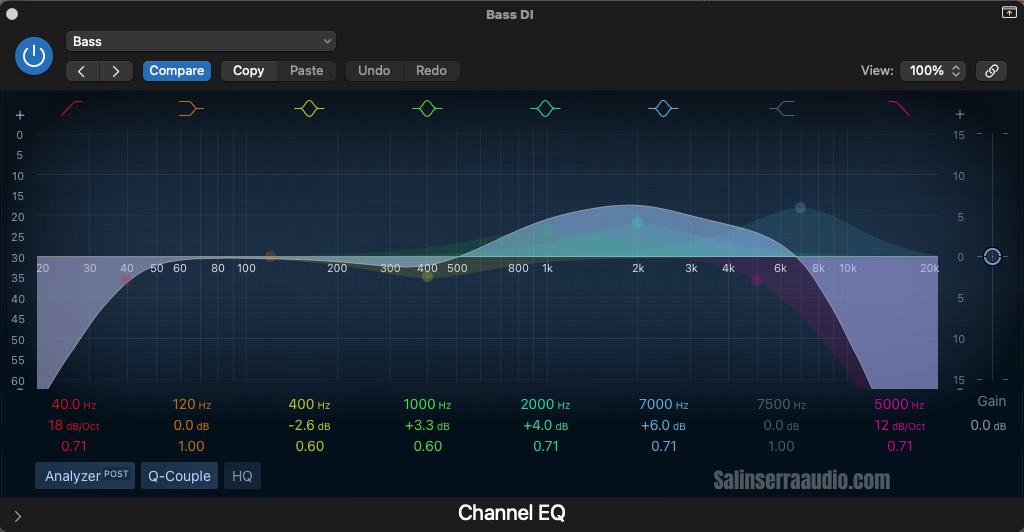
Next in processing the bass guitar is EQ. The goal is to enhance and support the low-end and midrange frequencies that anchor the entire mix. Contrary to what you might hear on YouTube, EQ isn’t a magic fix that will transform a $50 starter bass into Geddy Lee’s tone. You can only work with what you’re given, but knowing how to manipulate key frequencies can make a big difference.
To achieve a balanced sound, we use a combination of boosts and cuts. Most consoles or DAWs provide at least four EQ bands to adjust, and some offer up to six.
To make this as versatile as possible, I’ll outline four key frequencies that most significant impact to mix bass guitar, along with two bonus frequencies. If you use a preset EQ with these frequencies in place, you can focus on making the necessary cuts or boosts—no need to hunt for the right frequencies. Don’t hesitate to boost or cut by as much as 15 dB if the mix demands it.
Although some consoles and DAWs allow for multiple EQ plugins, this can lead to a complex and inefficient mix, especially on budget consoles. It’s best to minimize computer processing, particularly for broadcast mixes. These EQ settings are inspired by classic vintage analog consoles.
High & Low Pass
Most consoles and DAWs will have a High Pass and a Low Pass. Since these generally come by default, I am not including them in my four frequencies.
- High Pass/Low Cut at 40hz:
- Even though the bass goes below 40Hz, reducing anything below 40Hz allows the Kick to drive the sub-frequencies.
- Low Pass/High Cut at 5k:
- This will reduce the amount of higher frequencies to give a natural role off. Very little is going on above 5k for bass.
4 EQ Frequencies
- Low Shelf Boost or Cut at 120Hz:
- Boost or cut here to control the low-end
- Use a shelf so that you are affecting most of the fundamental frequencies in the bass. Using a Bell Curve will boost that specific note frequency more than the other notes and make the tone off-balanced.
- Boost or Cut at 400Hz:
- I typically will cut here to clean up the tone
- Boost at 1k:
- I am looking to boost here
- Boost to let the bass cut through the mix or cut if the tone is very honky
- Boost at 2k:
- I am looking to boost here
- Boost here to add grit or cut to reduce finger and plucking noise
2 Bonus Frequencies
- Boost at 7k:
- I like to try and boost here to add width and air to the bass
- I will cut here if there is too much digital distortion going on.
- Cut at 250Hz:
- Cutting this frequency will help to clean up the low-end of the bass
Mix Bass Guitar: Compression

Compression is an essential tool for mixing bass, but in my experience, it’s not as complicated as many make it out to be. A lot of methods rely on heavy compression to cover up inconsistencies, but I believe this approach misses the mark. The bass, like any other instrument, isn’t perfectly consistent. The player’s performance can vary, and the instrument itself has natural variations in volume depending on the note being played.
Instead of over-compressing, my approach is to add a touch of saturation and focus on controlling the peaks. To be consistent as an audio engineer, you need a reliable process for compression. I’ve spent time developing a consistent approach to compressing bass, especially when leading a team of volunteers, to give them a strong foundation to build on.
Let’s dive into the settings. If you’re not familiar with compression controls, you’ll typically encounter parameters like Threshold, Ratio, Attack, Release, Knee, and Make-Up Gain. Below are my baseline settings when I mix bass guitar that work well to strike the right balance of dynamics and punch. These settings are inspired by the classic vintage analog console:
Compressor Settings
- Threshold: -27 dB
- Ratio: 4:1
- Attack: 10 ms
- Release: 60 ms
- Knee: Soft
- Gain Reduction: 3-5 dB
With these settings, you should achieve around 3-5 dB of gain reduction. Make sure to adhere to the gain levels recommended in my Gain Structure Guide. I’d suggest setting the gain level during the loudest sections of the song, such as the chorus, to get an accurate representation of the volume is going to be.
Notice that I didn’t mention using Make-Up Gain. Many people suggest using it because you’ll be reducing the volume of the instrument and you “should” make up the volume. However, I believe it’s unnecessary and can introduce another volume variable that you might overlook. Trust that there will be sufficient volume if you set the gain correctly. In this case, using Make-Up Gain isn’t required.
Mix Bass Guitar: Multi-Channels
Multi-channel processing can be an effective way to shape the bass in your mix. There are several methods, but I’ll focus on a few common methods.
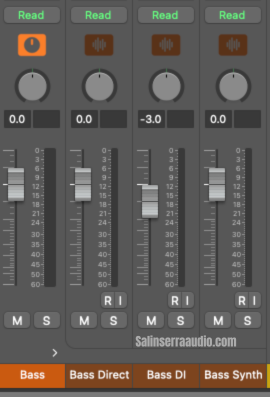
Normal Bass Channel
My preferred method is working with just a single bass channel. By collaborating with the bass player to get a good tone from the start, I’m able to process and shape the sound I need directly from the source.
Clean or Low Bass Channel
A “Clean Bass” or “Low Bass” channel is often paired with a distortion channel. This approach allows the engineer to maintain a consistent, clean bass tone throughout the mix, while blending in distortion to taste. The Low Bass channel, specifically, uses a low-pass filter to focus on the sub-bass frequencies, typically cutting everything above 200Hz.
Distortion Bass
The “Distortion Bass” channel is typically high-passed between 100Hz and 300Hz, with a healthy amount of distortion. This provides saturation, grit, and additional harmonic content in the midrange, adding power and character to the bass and the entire mix.
Synth Bass
Synth bass tones are usually distorted and packed with harmonics. You’ll encounter this either in multitrack sessions or when a player uses effects or rigs that produce synth-like bass sounds.
Multi-Channel Processing
If your setup allows for it, consider using a Bass bus to combine multiple bass elements. After processing and blending the individual bass channels, you can send them all to a single bus. From there, apply 1-2 dB of compression and minimal EQ adjustments if needed. This way, you only have one fader to manage, which makes balancing and mixing more efficient.
Affiliated Products Disclosure
Some of the links on this page are affiliate links, which means I may earn a small commission if you make a purchase through them. This comes at no additional cost to you. Additionally, these are products that either I have personally used or am very familiar with and stand by their performance. Thank you for supporting my website!
Let me know if you want a recommendation for a specific piece of equipment
Bass Guitars
Choosing a guitar is very subjective and hard to recommend. However, I can provide some recommendations on three tiers of guitars if you are needing a bass that will last a long time and sound great.
- 1st Tier: Fender American Professional II Jazz Bass | Fender American Professional II Precision Bass
- 2nd Tier: Fender Player II Jazz Bass | Fender Player II Precision Bass
- 3rd Tier: Squier Affinity Series Jazz Bass | Squier Affinity Series Precision Bass
- Splurge Option: Fender USA Geddy Lee Jazz Bass
Bass Effects
Other Equipment
- Stringjoy (45-105) Long Scale 4-String | Stringjoy (45-130) Long Scale 5-String
- Dunlop Tortex .88 Picks
Conclusion
In this series, we’ve covered the essential steps to effectively mix bass guitar and create a powerful, balanced low-end foundation for your mixes. Here’s a quick recap of the main points:
- Understanding the Bass Guitar: Bass guitars come in many shapes and sizes, but their role in a song remains the same: providing the crucial low-end that supports the entire mix. While the low-end is important, don’t neglect the midrange frequencies of the bass, as these contribute to its dynamic presence and thunderous sound.
- Tone Matters: Before diving into plugins and processing, start with a good tone from the instrument itself. Understanding the player’s gear is key to achieving the best possible mix. Don’t be afraid to communicate with the player about their preferences and any adjustments they can make.
- Using EQ: With boosts and cuts at key frequencies, you can shape the bass to fit seamlessly into the mix. Knowing how to use EQ effectively can make a dramatic difference, even with budget equipment.
- Compression: Compression is an essential tool for controlling the dynamics of the bass. Instead of relying on heavy compression to fix inconsistencies, focus on adding saturation and controlling peaks. Developing a consistent compression technique will help you achieve a more reliable and punchy bass sound.
- Multi-Channel Processing: For more advanced mixes, multi-channel processing allows you to blend different bass tones (such as clean, distortion, or synth bass) to create a fuller, more complex sound. Using a bass bus to group and process multiple bass channels will simplify the mixing process and keep things organized.
By following these guidelines, you can confidently mix bass guitar in a way that enhances the overall feel of the song. Whether you’re working with a basic setup or a more complex arrangement, these principles will help you create mixes with a solid, impactful bass that drives the music forward.
Ready to up your game? Sign up today and get exclusive access to actionable tips, deep dives into mixing techniques, and behind-the-scenes advice that will help you make your mixes advance to the next level.